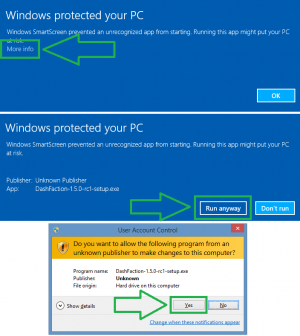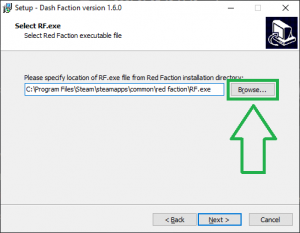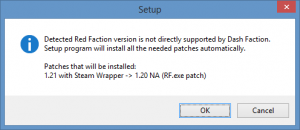Dash Faction Installation Guide/pl
 |
This page is under construction. The information on this page may not yet be complete. |
|
If you have any questions or concerns, please join the FactionFiles Community Discord for assistance. The FactionFiles Discord is also the place to go to participate in organized community game night events, and get help with anything else related to the Red Faction series. | |||
| Click here to join the FactionFiles Community Discord |
What is Dash Faction?
Dash Faction is a free and open source Red Faction game patch designed to fix original game bugs, improve compatibility with modern hardware and software, extend functionality, enhance graphics quality, and improve engine performance. Dash Faction has been in development since 2016 and is the most fully featured Red Faction patch ever released.
Step 1: Downloading the installer
Visit FactionFiles.com to download the latest version of Dash Faction.
Step 2: Running the installer
- Run the Dash Faction installer you just downloaded. Depending on your Windows security settings and installed antivirus products, you may get prompts from Windows SmartScreen, User Account Control, and/or your desktop antivirus software to allow the Dash Faction installer to run.
- Click the options shown in the screenshot to the right if any of these Windows prompts appear.
- Given the large number of available desktop antivirus products, it would be impossible to detail how to allow the Dash Faction installer to run on each, should it be falsely detected as malware. If you run into such a problem, you will need to create an exception in your antivirus software to allow the Dash Faction installer to run.
- NOTE: It is common for Windows and/or antivirus products to detect completely safe programs (like Dash Faction) as suspicious/malicious, simply because they are new and/or not common among global computer users. Although Dash Faction is completely safe to install and run, please remember it is open source software, which means that if you do not trust the installer/application for any reason, you are free to review its source code and compile it yourself if you wish. You can browse Dash Faction's source code here: Dash Faction on GitHub
Step 3: Installing Dash Faction
- Run through the installer prompts as they appear. For most, you should be able to simply click "Next".
- When you get to the "Select RF.exe" prompt, the Dash Faction installer will attempt to detect where your Red Faction game is installed - the path field will most likely be correct without you needing to change it. If however this field is blank, or has an incorrect path, click "Browse", and locate your RF.exe file inside your Red Faction folder.
- If you receive a prompt similar to the one below stating that your version of Red Faction is not directly supported by Dash Faction, simply click "OK" to have Dash Faction install the necessary patches.
- NOTE:
- If you're using a digital version of the game (like Steam or GoG), the Dash Faction installer will not overwrite your original RF.exe when patching. Instead, the installer will create a new file named RF_120na.exe for use with Dash Faction.
- If you're using a retail version of the game, the Dash Faction installer will automatically bring you up to the latest official version (v1.20).
- NOTE:
- When you get to the "Select Additional Tasks" prompt, it is highly recommended you keep the default options to ensure the best Red Faction experience.
Step 4: Launching the game
- Now that Dash Faction is installed, you're ready to play the game!
- The default options should allow you to play the game without issue. If you want to further customize your game (including taking advantage of some of the new graphics enhancements Dash Faction brings), click "Options" in the Dash Faction launcher. You may wish to reference the Red Faction Quick Start Guide for recommended settings.
- If you're running into an issue or have any questions, join the Discord Support Channel
Enjoy Red Faction!